| 일 | 월 | 화 | 수 | 목 | 금 | 토 |
|---|---|---|---|---|---|---|
| 1 | 2 | 3 | 4 | 5 | ||
| 6 | 7 | 8 | 9 | 10 | 11 | 12 |
| 13 | 14 | 15 | 16 | 17 | 18 | 19 |
| 20 | 21 | 22 | 23 | 24 | 25 | 26 |
| 27 | 28 | 29 | 30 |
- Reversing
- bastion host
- Mac
- dreamhack
- 자바
- 인공지능
- Firewall
- Repository
- Java
- 스위치
- Screening Router
- AI
- 암호학
- 머신러닝
- cmd
- CISCO
- Python
- 리버싱
- vlan
- 온프레미스
- 크롤러
- 머신러닝 프로세스
- docker
- 라우터
- abex'crackme
- STP
- RIP
- 네트워크
- AWS
- vector
- Today
- Total
Haekt‘s log
[Eclipse] Java를 위한 Eslipse 설치 본문
- 설치링크
The Community for Open Innovation and Collaboration | The Eclipse Foundation
The Eclipse Foundation provides our global community of individuals and organizations with a mature, scalable, and business-friendly environment for open source …
www.eclipse.org
- JAVA 설치 방법
https://haekt-log.tistory.com/26
JAVA 설치
- 설치 링크 https://java.sun.com Oracle Java Technologies | Oracle Java Is the Language of Possibilities Java is powering the innovation behind our digital world. Harness this potential with Java re..
haekt-log.tistory.com
- Eclipse 설치 방법
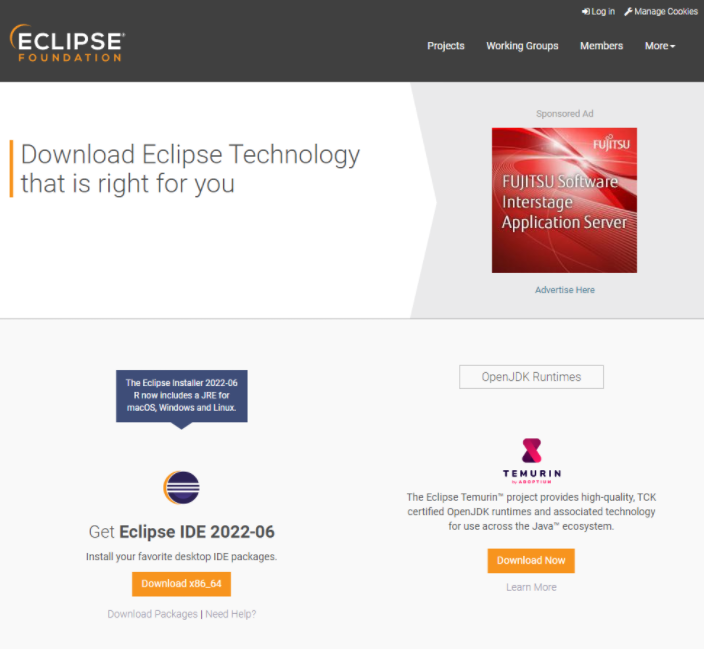
하단 Eclipse IDE Download 를 클릭해준다.
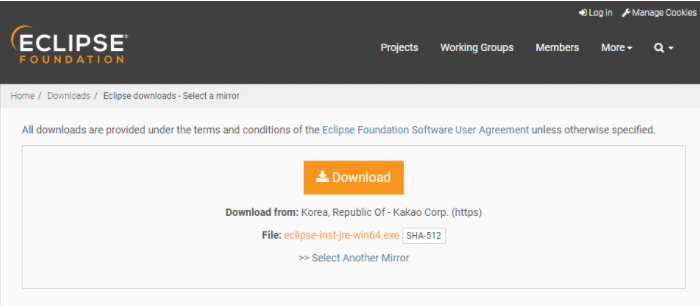
다운로드를 눌러주고, 다운로드한 인스톨러를 실행한다.
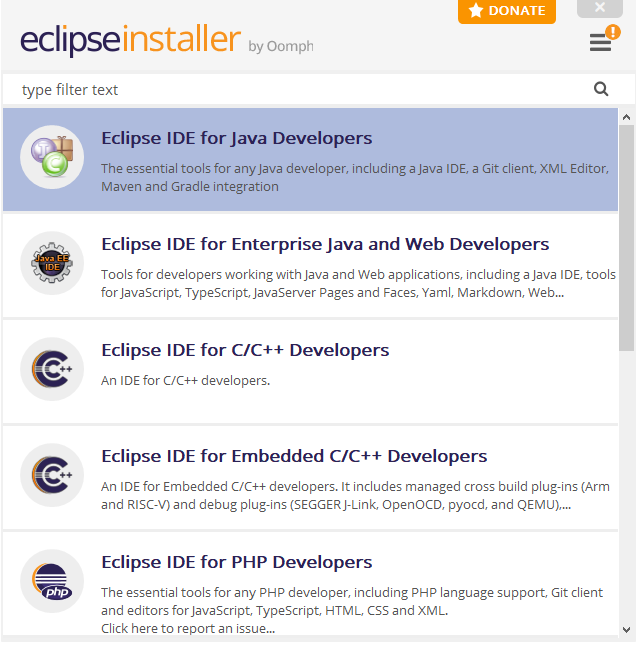
실행하면 이런 화면이 뜰텐데, Java를 쓸 것이기 때문에 가장 상단의 Eclipse IDE for Java Developers 를 클릭해준다.
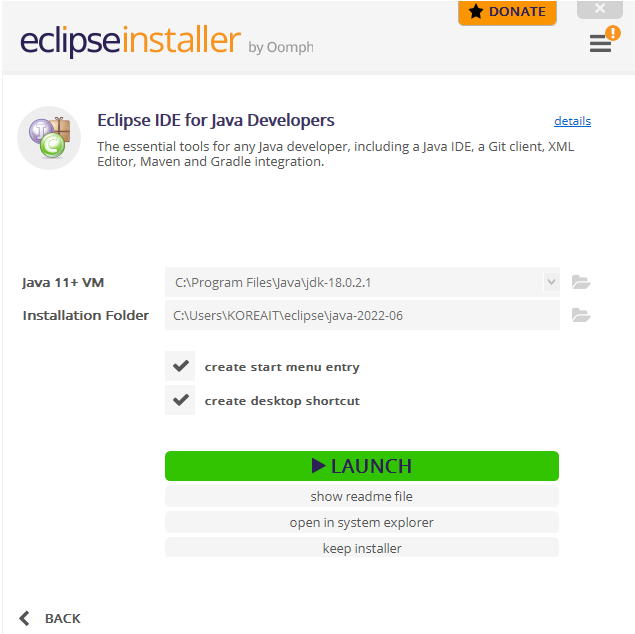
사전에 설치한 자바의 경로를 설정해준다. 자바 설치 방법은 상단에 게시해 놓았다.
설치경로는 기본으로 하는게 가장 좋지만, 필요에 따라 각자 원하는대로 설정해 준다. LAUNCH 를 클릭해 설치후 실행.
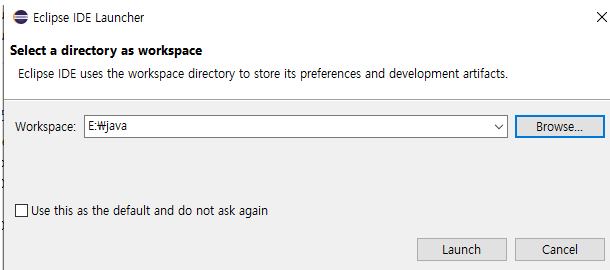
실행하면 위와 같은 창이 뜬다. 파일을 저장할 기본 경로를 설정한 후 Launch 를 눌러준다.
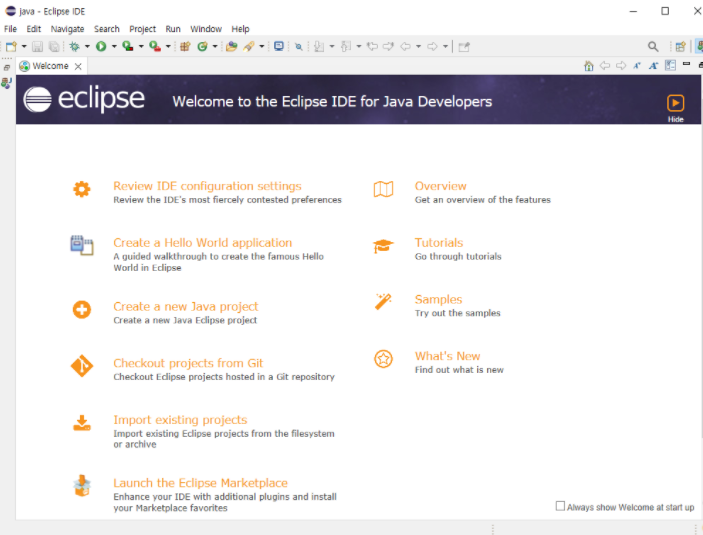
Welcome!
'언어 > JAVA' 카테고리의 다른 글
| [JAVA] 예외처리( Exception ) 하는법 (1) | 2022.10.02 |
|---|---|
| [JAVA] 문자열 & 문자열버퍼 관련 함수 정리 (1) | 2022.10.02 |
| [JAVA] new 연산자란 ? (1) | 2022.10.01 |
| JAVA 설치 (0) | 2022.09.28 |
| [Eclipse] package 코딩 없는 default package 만들기 (0) | 2022.09.27 |



