| 일 | 월 | 화 | 수 | 목 | 금 | 토 |
|---|---|---|---|---|---|---|
| 1 | 2 | 3 | ||||
| 4 | 5 | 6 | 7 | 8 | 9 | 10 |
| 11 | 12 | 13 | 14 | 15 | 16 | 17 |
| 18 | 19 | 20 | 21 | 22 | 23 | 24 |
| 25 | 26 | 27 | 28 | 29 | 30 | 31 |
- 자바
- 머신러닝
- abex'crackme
- 머신러닝 프로세스
- Python
- cmd
- 네트워크
- vlan
- docker
- Java
- 라우터
- Mac
- vector
- 크롤러
- AWS
- 스위치
- 인공지능
- Repository
- RIP
- Reversing
- 온프레미스
- AI
- Screening Router
- 리버싱
- 암호학
- Firewall
- dreamhack
- STP
- CISCO
- bastion host
- Today
- Total
Haekt‘s log
[Docker] docker Repository 생성 방법 본문
사이트를 통한 Repository 생성
먼저 docker 사이트에 접속해준다.
Docker Hub Container Image Library | App Containerization
We and third parties use cookies or similar technologies ("Cookies") as described below to collect and process personal data, such as your IP address or browser information. You can learn more about how this site uses Cookies by reading our privacy policy
hub.docker.com
로그인 후

상단바의 Create Repository 를 눌러 레포지토리를 생성해준다.
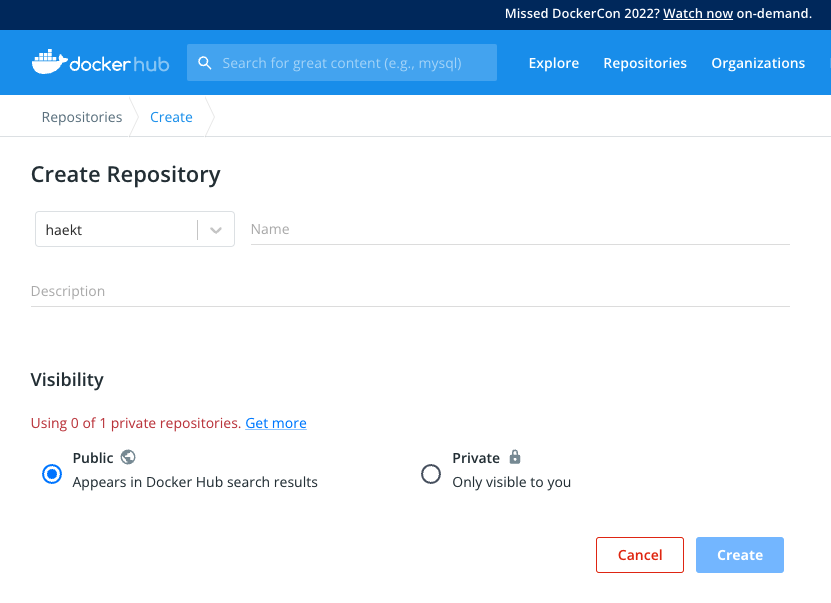
name 에 자신이 원하는 레포지토리명을 입력해준 뒤, Create 를 눌러준다.

위와 같은 창이 뜨는데,
오른쪽에 뜨는 명령어로 push를 하면 이미지가 haekt/test 레포지토리 안에 저장된다.
이미지 명은 레포지토리 명과 동일해야 하며, 태그명으로 구분하여 push 하게 된다.
CLI를 통한 Repository 생성
docker image tag local-image:tagname new-repo:tagname
# 이미지 명 변경
# ex) docker image tag test-image:0.1 haekt/test-imgae:0.1
docker push new-repo:tagname
# push
# ex) docker push haekt/test-imgae:0.1
# ex) docker push haekt/test-imgae:0.2
이때의 repo 이름은 자신의 이름이 들어가야 한다.
haekt/test-image 로 push 를 하게 된다면, haekt 사용자의 test-image라는 레포지토리가 생성된다.
이곳에 tag가 붙은 test-image 가 저장된다.
뒤의 tag로 test-image 의 0.1 버전, 0.2 버전 push 이런식으로 활용이 가능하다.
'Docker' 카테고리의 다른 글
| [Docker] AWS EC2 를 이용한 apache 웹 서버 구축 (1) | 2022.09.20 |
|---|---|
| [Docker] Docker hub에 Image Push 하기 (0) | 2022.09.20 |

